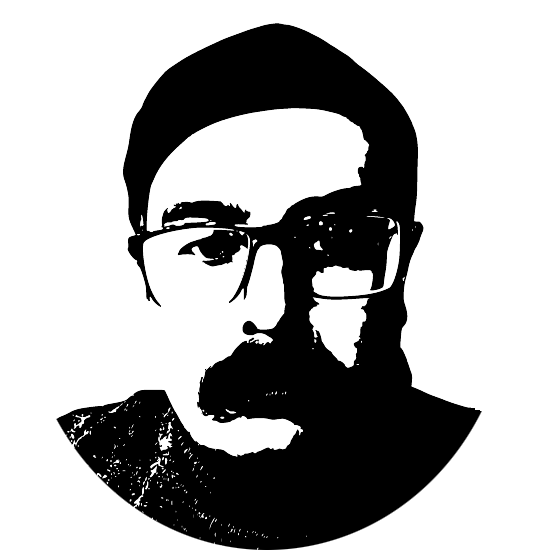Complete Course of JavaFX Framework
JavaFX is a powerful, cross-platform framework used for building rich, interactive graphical user interfaces (GUIs) and web applications in Java.
It provides a comprehensive set of libraries for handling UI elements, multimedia, 2D/3D graphics, animations, and web integration,
making it ideal for developing desktop and mobile applications with sophisticated, modern interfaces.
Learning JavaFX is important for software developers, especially those focusing on Java-based desktop applications, as it is a widely used framework
in industries like finance, healthcare, and entertainment.
A tutor can accelerate this process by offering hands-on lessons, practical exercises, and real-world projects, helping you master JavaFX's features
like layouts, controls, event handling, and scene building, while also ensuring that you are ready to apply these skills to create high-quality applications
in the workplace.
Chapter 1: Introduction to JavaFX
- Lesson 1: What is JavaFX?
- Lesson 2: History and Evolution of JavaFX
- Lesson 3: Applications and Use Cases of JavaFX
- Lesson 4: Installing and Setting Up JavaFX (Windows, Linux, macOS)
- Lesson 5: Overview of JavaFX Development Tools (IDE Setup: IntelliJ, Eclipse, NetBeans)
Chapter 2: JavaFX Basics
- Lesson 1: JavaFX Project Structure and File Types
- Lesson 2: Writing and Running Your First JavaFX Application
- Lesson 3: JavaFX Scene Graph and Application Lifecycle
- Lesson 4: JavaFX Events and Event Handling
- Lesson 5: Debugging and Error Handling in JavaFX
Chapter 3: JavaFX Core Components
- Lesson 1: JavaFX Stages, Scenes, and Nodes
- Lesson 2: JavaFX Layouts (HBox, VBox, BorderPane, GridPane, StackPane)
- Lesson 3: JavaFX Controls (Buttons, Labels, TextFields, CheckBoxes, RadioButtons)
- Lesson 4: JavaFX Dialogs and Alerts
- Lesson 5: JavaFX CSS for Styling UI
Chapter 4: Advanced UI Components
- Lesson 1: Working with JavaFX Tables (TableView)
- Lesson 2: Using JavaFX ListView, TreeView, and ComboBox
- Lesson 3: Creating and Handling Menus, Toolbars, and Context Menus
- Lesson 4: JavaFX TabPane and Accordion Controls
- Lesson 5: Customizing UI Components with CSS
Chapter 5: JavaFX Event Handling and User Input
- Lesson 1: Understanding JavaFX Event Handling Model
- Lesson 2: Mouse Events and Key Events
- Lesson 3: Using Event Filters and Event Handlers
- Lesson 4: Drag and Drop in JavaFX
- Lesson 5: Gesture and Touch Events in JavaFX
Chapter 6: JavaFX Graphics and Animations
- Lesson 1: JavaFX 2D Graphics (Shapes, Colors, and Strokes)
- Lesson 2: JavaFX Animation API (Timeline, Transitions)
- Lesson 3: Applying Transformations and Effects
- Lesson 4: Working with JavaFX Canvas for Custom Graphics
- Lesson 5: Creating Particle Effects in JavaFX
Chapter 7: JavaFX Charts and Data Visualization
- Lesson 1: Introduction to JavaFX Charts
- Lesson 2: Creating Bar, Line, Pie, and Scatter Charts
- Lesson 3: Customizing Chart Appearance and Data Representation
- Lesson 4: Using JavaFX TableView for Data Presentation
- Lesson 5: Implementing Real-time Data Updates in Charts
Chapter 8: JavaFX Multimedia (Audio and Video)
- Lesson 1: Playing Audio Files with JavaFX MediaPlayer
- Lesson 2: Playing and Streaming Video in JavaFX
- Lesson 3: Controlling Media Playback (Play, Pause, Stop)
- Lesson 4: Implementing Media Controls in JavaFX UI
- Lesson 5: Handling Media Events and Customization
Chapter 9: JavaFX Threading and Concurrency
- Lesson 1: JavaFX Application Thread and Background Tasks
- Lesson 2: Using Platform.runLater() for UI Updates
- Lesson 3: JavaFX Task and Service Classes for Background Processing
- Lesson 4: Synchronization and Data Sharing Between Threads
- Lesson 5: Performance Optimization in Multithreaded JavaFX Applications
Chapter 10: JavaFX Properties and Bindings
- Lesson 1: Introduction to JavaFX Properties
- Lesson 2: Observable Properties and Change Listeners
- Lesson 3: Property Binding (Simple and Complex Bindings)
- Lesson 4: JavaFX Bean Properties
- Lesson 5: Custom Bindings and Use Cases
Chapter 11: JavaFX FXML and Scene Builder
- Lesson 1: Introduction to FXML for UI Design
- Lesson 2: Using Scene Builder to Create JavaFX Interfaces
- Lesson 3: Linking FXML Files with JavaFX Controllers
- Lesson 4: Handling Events in FXML Applications
- Lesson 5: Best Practices for FXML-Based JavaFX Development
Chapter 12: JavaFX CSS and Theming
- Lesson 1: JavaFX CSS Syntax and Selectors
- Lesson 2: Applying Stylesheets to JavaFX Applications
- Lesson 3: Customizing UI Appearance with CSS
- Lesson 4: Using JavaFX Themes and Skins
- Lesson 5: Best Practices for UI Styling
Chapter 13: JavaFX Data Persistence and File Handling
- Lesson 1: Reading and Writing Text and Binary Files
- Lesson 2: Using JavaFX Preferences API for Storing User Data
- Lesson 3: Implementing JSON and XML Data Handling
- Lesson 4: Connecting JavaFX with Databases (SQLite, MySQL, PostgreSQL)
- Lesson 5: Creating a Simple CRUD Application with JavaFX
Chapter 14: JavaFX Networking and Web Integration
- Lesson 1: Introduction to JavaFX Networking Capabilities
- Lesson 2: Making HTTP Requests and Consuming REST APIs
- Lesson 3: Using WebView to Display Web Content in JavaFX
- Lesson 4: Interacting with JavaScript from JavaFX WebView
- Lesson 5: WebSockets and Real-time Communication in JavaFX
Chapter 15: JavaFX 3D Graphics
- Lesson 1: Introduction to JavaFX 3D API
- Lesson 2: Creating and Rendering 3D Objects
- Lesson 3: Lighting and Camera Manipulation in 3D Space
- Lesson 4: Interacting with 3D Objects in JavaFX
- Lesson 5: Performance Optimization for 3D Applications
Chapter 16: JavaFX and Modern Trends
- Lesson 1: JavaFX in Cross-Platform Development
- Lesson 2: JavaFX and Modular Programming with JPMS
- Lesson 3: Integrating JavaFX with Spring Boot
- Lesson 4: JavaFX for IoT and Embedded Systems
- Lesson 5: Future of JavaFX and New Features in Latest Releases
Chapter 17: Deployment and Packaging of JavaFX Applications
- Lesson 1: Exporting JavaFX Applications as JAR and JMOD
- Lesson 2: Creating Native Installers (Windows, macOS, Linux)
- Lesson 3: Deploying JavaFX Applications with Java Packager
- Lesson 4: Code Signing and Security Considerations
- Lesson 5: Automating JavaFX Builds with Maven and Gradle
Chapter 18: JavaFX Testing and Debugging
- Lesson 1: Introduction to JavaFX Testing
- Lesson 2: Writing Unit Tests with TestFX
- Lesson 3: Mocking JavaFX Components for Testing
- Lesson 4: Debugging JavaFX Applications with IDE Tools
- Lesson 5: Performance Profiling and Optimization