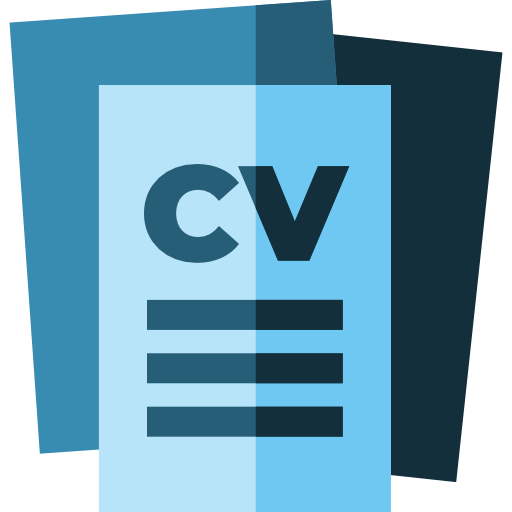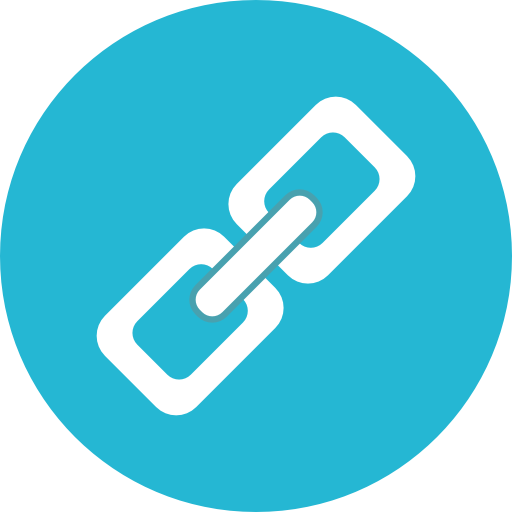Chapter 1: Introduction to Mathematica Software
- Lesson 1: What is Mathematica?
- Lesson 2: History of Mathematica and Wolfram Research
- Lesson 3: Applications and Use Cases of Mathematica
- Lesson 4: Installation and Setting Up Mathematica
- Lesson 5: Introduction to the Mathematica Notebook Interface
- Lesson 6: Writing Your First Mathematica Code
- Lesson 7: Navigating the Wolfram Language
Chapter 2: Basics of Mathematica Programming
- Lesson 1: Introduction to the Wolfram Language
- Lesson 2: Syntax, Expressions, and Tokens
- Lesson 3: Working with Variables and Assignments
- Lesson 4: Common Data Types: Numbers, Strings, Lists, and Associations
- Lesson 5: Symbolic Computation Basics
- Lesson 6: Defining Functions and Rules
- Lesson 7: Using Mathematica's Auto-Completion and Suggestions
Chapter 3: Mathematical Operations and Visualizations
- Lesson 1: Basic Arithmetic and Mathematical Functions
- Lesson 2: Advanced Mathematical Operations: Integrals, Derivatives, and Limits
- Lesson 3: Linear Algebra: Matrices, Vectors, and Determinants
- Lesson 4: Statistical Functions and Data Analysis Basics
- Lesson 5: Plotting 2D Graphs: Functions, Points, and Annotations
- Lesson 6: Visualizing 3D Data and Surfaces
- Lesson 7: Interactive Graphs and Manipulate Function
Chapter 4: Working with Lists and Data Structures
- Lesson 1: Introduction to Lists in Mathematica
- Lesson 2: List Manipulation and Functional Programming
- Lesson 3: Nested Lists and Matrices
- Lesson 4: Associations and Key-Value Pair Operations
- Lesson 5: Data Cleaning and Transformation in Mathematica
- Lesson 6: Sorting, Filtering, and Aggregating Data
Chapter 5: Control Structures
- Lesson 1: Conditional Statements: If, Which, and Conditional Rules
- Lesson 2: Loops: For, While, and Do
- Lesson 3: Functional Programming: Map, Apply, Fold, and More
- Lesson 4: Recursion in Mathematica
- Lesson 5: Best Practices for Control Structures
Chapter 6: Working with Strings
- Lesson 1: Introduction to String Operations
- Lesson 2: String Manipulation and Pattern Matching
- Lesson 3: Regular Expressions in Mathematica
- Lesson 4: Formatting Strings and Template Expressions
- Lesson 5: String Interpolation and Advanced Formatting
Chapter 7: Importing, Exporting, and Managing Data
- Lesson 1: Supported Data Formats for Import and Export
- Lesson 2: Importing CSV, JSON, and XML Files
- Lesson 3: Exporting Graphics, Tables, and Notebooks
- Lesson 4: Data Import from APIs and the Web
- Lesson 5: Handling Large Datasets and Memory Optimization
Chapter 8: Built-In Mathematica Functions and Packages
- Lesson 1: Overview of Commonly Used Mathematica Functions
- Lesson 2: Exploring Built-In Packages and Libraries
- Lesson 3: Using Wolfram Alpha Integration in Mathematica
- Lesson 4: Leveraging Cloud-Based Resources
Chapter 9: Debugging and Optimization
- Lesson 1: Debugging Mathematica Code
- Lesson 2: Performance Profiling and Optimization Techniques
- Lesson 3: Managing Errors and Exception Handling
- Lesson 4: Optimizing Notebook Organization
Chapter 10: Introduction to Dynamic Content and User Interaction
- Lesson 1: Creating Dynamic Interfaces with Manipulate
- Lesson 2: Building Custom Widgets and Controls
- Lesson 3: Adding Interactivity to Graphs and Visualizations
- Lesson 4: Designing Dynamic Applications
Chapter 11: Solving Ordinary Differential Equations with Mathematica
- Lesson 1: Introduction to Ordinary Differential Equations (ODEs) in Mathematica
- Lesson 2: Using DSolve for Solving ODEs Symbolically
- Lesson 3: Numerical Solutions with NDSolve
- Lesson 4: Initial Value Problems (IVPs) and Boundary Value Problems (BVPs)
- Lesson 5: Solving Systems of ODEs
- Lesson 6: Visualizing ODE Solutions with Plots
- Lesson 7: Applications of ODEs in Real-World Scenarios
- Lesson 8: Advanced ODE Techniques and Mathematica Functions
Chapter 12: Solving Partial Differential Equations (PDEs) with Mathematica
- Lesson 1: Introduction to Partial Differential Equations (PDEs)
- Lesson 2: Using DSolve for Solving PDEs Symbolically
- Lesson 3: Numerical Solutions with NDSolve for PDEs
- Lesson 4: Boundary and Initial Conditions for PDEs
- Lesson 5: Separation of Variables Method in PDEs
- Lesson 6: Solving Heat, Wave, and Laplace Equations
- Lesson 7: Visualizing PDE Solutions
- Lesson 8: Applications of PDEs in Physics and Engineering
- Lesson 9: Advanced Techniques for Solving PDEs in Mathematica
Chapter 1: Advanced Visualization Techniques
- Lesson 1: Creating High-Quality 2D and 3D Plots
- Lesson 2: Volume and Surface Visualizations
- Lesson 3: Advanced Graphics Customization
- Lesson 4: Using Mathematica for Animations
Chapter 2: Advanced Linear Algebra with Mathematica
- Lesson 1: Vector Spaces and Subspaces
- Lesson 2: Linear Transformations and Matrices
- Lesson 3: Eigenvalues and Eigenvectors
- Lesson 4: Diagonalization of Matrices
- Lesson 5: Singular Value Decomposition (SVD)
- Lesson 6: Orthogonal Projections and QR Decomposition
- Lesson 7: Least Squares Problems and Applications
- Lesson 8: Jordan Normal Form
- Lesson 9: Positive Definite Matrices and Cholesky Decomposition
- Lesson 10: Tensor Operations and Multilinear Algebra
Chapter 3: Advanced Statistical Analysis
- Lesson 1: Introduction to Advanced Statistical Methods
- Lesson 2: Multivariate Analysis
- Lesson 3: Hypothesis Testing and Confidence Intervals
- Lesson 4: Bayesian Inference in Mathematica
- Lesson 5: Principal Component Analysis (PCA)
- Lesson 6: Cluster Analysis and Classification
- Lesson 7: Regression Analysis and Model Fitting
- Lesson 8: Advanced Statistical Modeling Techniques
Chapter 4: Machine Learning with Mathematica
- Lesson 1: Introduction to Machine Learning Concepts
- Lesson 2: Supervised Learning Algorithms in Mathematica
- Lesson 3: Unsupervised Learning Algorithms in Mathematica
- Lesson 4: Feature Selection and Engineering
- Lesson 5: Model Evaluation and Tuning
- Lesson 6: Support Vector Machines (SVM)
- Lesson 7: Ensemble Methods and Random Forests
- Lesson 8: Reinforcement Learning with Mathematica
Chapter 5: Neural Networks and Deep Learning with Mathematica
- Lesson 1: Introduction to Neural Networks in Mathematica
- Lesson 2: Building Feedforward Neural Networks
- Lesson 3: Training Neural Networks with Mathematica
- Lesson 4: Transfer Learning with Pre-Trained Models
- Lesson 5: Generative Adversarial Networks (GANs)
- Lesson 6: Autoencoders and Dimensionality Reduction
- Lesson 7: Neural Network Deployment and Integration
- Lesson 8: Deep Reinforcement Learning with Neural Networks
- Lesson 9: Hyperparameter Tuning and Optimization
- Lesson 10: Visualizing Neural Network Training and Performance
- Lesson 11: Applications of Neural Networks in Scientific Research
- Lesson 12: Ethical Considerations in Deep Learning Models
Chapter 6: Time Series Analysis
- Lesson 1: Introduction to Time Series Data
- Lesson 2: Time Series Decomposition
- Lesson 3: Forecasting with ARIMA Models
- Lesson 4: Exponential Smoothing Methods
- Lesson 5: Seasonal Adjustment in Time Series
- Lesson 6: Cross-Correlation and Lagged Variables
- Lesson 7: Time Series Forecasting with Machine Learning
- Lesson 8: Visualization of Time Series Data
Chapter 7: Image and Signal Processing
- Lesson 1: Introduction to Image Processing
- Lesson 2: Image Enhancement and Filtering
- Lesson 3: Edge Detection and Image Segmentation
- Lesson 4: Fourier Transform and Signal Analysis
- Lesson 5: Signal Denoising and Compression
- Lesson 6: Working with 2D and 3D Images in Mathematica
- Lesson 7: Signal Processing for Audio and Speech
- Lesson 8: Machine Learning for Image and Signal Processing
Chapter 8: Computer Vision with Mathematica
- Lesson 1: Introduction to Computer Vision Concepts
- Lesson 2: Working with Images and Video in Mathematica
- Lesson 3: Image Preprocessing Techniques
- Lesson 4: Edge Detection and Object Recognition
- Lesson 5: Image Segmentation and Feature Extraction
- Lesson 6: Object Tracking and Motion Detection
- Lesson 7: Deep Learning for Image Classification
- Lesson 8: Convolutional Neural Networks (CNNs) for Image Recognition
- Lesson 9: 3D Image Processing and Reconstruction
- Lesson 10: Applications of Computer Vision in Mathematica
Chapter 9: Natural Language Processing with Mathematica
- Lesson 1: Introduction to Natural Language Processing (NLP)
- Lesson 2: Text Preprocessing and Tokenization
- Lesson 3: Part-of-Speech Tagging and Named Entity Recognition
- Lesson 4: Sentiment Analysis and Text Classification
- Lesson 5: Word Embeddings and Word2Vec
- Lesson 6: Text Generation with Recurrent Neural Networks (RNNs)
- Lesson 7: Topic Modeling and Latent Dirichlet Allocation (LDA)
- Lesson 8: Language Modeling with Transformers (BERT, GPT)
- Lesson 9: Machine Translation and Multilingual NLP
- Lesson 10: Speech Recognition and Text-to-Speech Systems
Chapter 10: Genetic Algorithm with Mathematica
- Lesson 1: Introduction to Genetic Algorithms
- Lesson 2: Representation of Individuals and Chromosomes
- Lesson 3: Selection Mechanisms in Genetic Algorithms
- Lesson 4: Crossover and Mutation Operators
- Lesson 5: Fitness Function Design
- Lesson 6: Genetic Algorithm Flow and Termination Criteria
- Lesson 7: Implementing Genetic Algorithms in Mathematica
- Lesson 8: Parallel and Distributed Genetic Algorithms
- Lesson 9: Hybrid Approaches with Genetic Algorithms
- Lesson 10: Applications of Genetic Algorithms in Optimization Problems
Chapter 11: Optimization and Constrained Problems with Mathematica
- Lesson 1: Introduction to Optimization Techniques
- Lesson 2: Unconstrained Optimization Methods
- Lesson 3: Constrained Optimization Overview
- Lesson 4: Linear Programming in Mathematica
- Lesson 5: Quadratic Programming and Convex Optimization
- Lesson 6: Nonlinear Constrained Optimization
- Lesson 7: Global Optimization Methods
- Lesson 8: Gradient-Based Optimization Algorithms
- Lesson 9: Genetic Algorithms for Optimization
- Lesson 10: Solving Multi-Objective Optimization Problems
- Lesson 11: Applications of Optimization in Engineering and Economics
- Lesson 12: Sensitivity Analysis and Robust Optimization
Chapter 12: Analyzing and Visualizing Big Data
- Lesson 1: Introduction to Big Data Concepts
- Lesson 2: Data Import and Export Techniques for Big Data
- Lesson 3: Data Preprocessing and Cleaning for Big Data
- Lesson 4: Distributed Computing and Parallel Processing
- Lesson 5: Visualizing Large Datasets in Mathematica
- Lesson 6: Big Data Analytics with Machine Learning
- Lesson 7: Handling Streaming Data
- Lesson 8: Integrating Mathematica with Big Data Platforms (e.g., Hadoop, Spark)
Chapter 13: Symbolic and Numeric Computation
- Lesson 1: Advanced Symbolic Computations
- Lesson 2: Numerical Precision and Accuracy
- Lesson 3: Solving Complex Systems of Equations
Chapter 14: Programming Paradigms in Mathematica
- Lesson 1: Procedural and Object-Oriented Programming in Mathematica
- Lesson 2: Parallel Computing and Multithreading
- Lesson 3: Functional Programming Techniques
- Lesson 4: Exploring Meta-Programming in Mathematica
Chapter 15: Networking and Cloud Integration
- Lesson 1: Networking Basics with Mathematica
- Lesson 2: Accessing Web Services and APIs
- Lesson 3: Cloud Deployment and Wolfram Cloud Integration
- Lesson 4: Sharing and Collaborating on Notebooks
Chapter 16: Customization and Automation
- Lesson 1: Customizing the Mathematica Environment
- Lesson 2: Automating Repetitive Tasks with Scripts
- Lesson 3: Using Mathematica with External Tools and Languages
Chapter 17: Modern Features in Mathematica
- Lesson 1: Overview of New Features in Recent Releases
- Lesson 2: Advanced Symbolic AI and NLP Capabilities
- Lesson 3: Graph and Network Analysis Enhancements
- Lesson 4: Modern Visualization and Graphics Updates
Chapter 18: Creating Packages and Extensions
- Lesson 1: Creating and Managing Custom Packages
- Lesson 2: Using Mathematica in Research and Academic Publishing
- Lesson 3: Deploying Applications as Standalone Tools