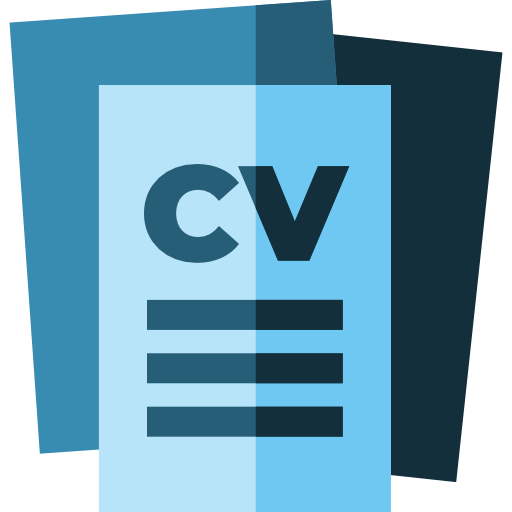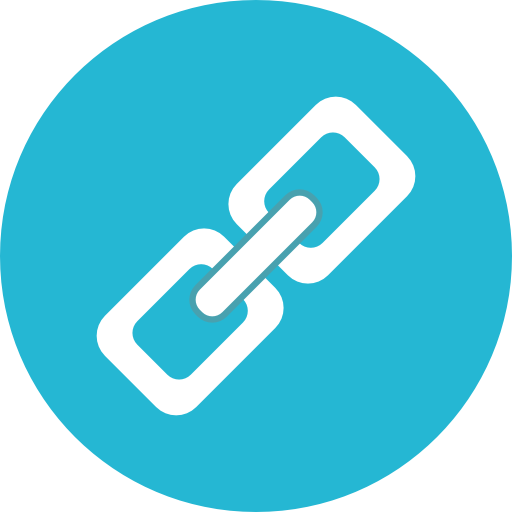دوره جامع فریمورک PyQt
PyQt مجموعهای از اتصالات پایتون (Python bindings) برای اپلیکیشنهای فریمورک Qt است که به توسعهدهندگان این امکان را میدهد تا با استفاده از پایتون، رابطهای کاربری گرافیکی (GUI) چند پلتفرمی (cross-platform) ایجاد کنند.
PyQt مجموعهای جامع از ابزارها را برای ساخت برنامههای دسکتاپ با رابطهای کاربری پیچیده، از جمله پشتیبانی از دکمهها، پنجرهها، جداول و عناصر چند رسانهای (multimedia) ارائه میکند.
یادگیری PyQt برای توسعهدهندگان نرمافزار مشتاق، به ویژه برای کسانی که علاقهمند به توسعه برنامههای کاربردی دسکتاپ هستند، مهم است، زیرا قدرت پایتون را با تطبیقپذیری و عملکرد فریمورک Qt ترکیب میکند.
یک معلم خصوصی میتواند با ارائه درسهای هدایتشده، پروژههای عملی، و مثالهای واقعی که نحوه استفاده مؤثر از ویژگیهای PyQt، از طراحی عناصر رابط کاربری گرفته تا ادغام آنها با منطق پشتیبان را آموزش میدهد، فرآیند یادگیری را تسریع بخشد، و به کارآموزان برنامهنویسی کمک میکند تا به سرعت پورتفولیوی قوی بسازند و در زمینه توسعه نرمافزار آماده کار شوند.
Chapter 1: Introduction to PyQt
- Lesson 1: What is PyQt? Overview and Features
- Lesson 2: History and Evolution of PyQt
- Lesson 3: Applications and Use Cases of PyQt
- Lesson 4: Installing PyQt on Windows, Linux, and macOS
- Lesson 5: Setting Up Development Environment (PyCharm, VS Code, Qt Designer)
Chapter 2: Basics of PyQt Programming
- Lesson 1: Understanding the PyQt Project Structure
- Lesson 2: Writing and Running Your First PyQt Application
- Lesson 3: Understanding Qt’s Event-Driven Model in PyQt
- Lesson 4: Signals and Slots in PyQt
- Lesson 5: Debugging and Error Handling in PyQt
Chapter 3: Core PyQt Modules
- Lesson 1: Introduction to QtCore and Key Features
- Lesson 2: Working with PyQt Data Types (QString, QVariant, QDateTime)
- Lesson 3: File Handling and Input/Output Operations
- Lesson 4: Threading and Concurrency in PyQt
- Lesson 5: Using PyQt Containers (QList, QVector, QMap, QSet)
Chapter 4: GUI Development with PyQt Widgets
- Lesson 1: Understanding PyQt Widgets and Layouts
- Lesson 2: Working with Buttons, Labels, and Text Inputs
- Lesson 3: Creating Dialogs and Message Boxes
- Lesson 4: Menus, Toolbars, and Actions in PyQt
- Lesson 5: Styling Widgets with QSS (Qt Stylesheets)
Chapter 5: Advanced UI Development in PyQt
- Lesson 1: Creating Custom Widgets
- Lesson 2: Working with QGraphicsView for 2D Graphics
- Lesson 3: Implementing Drag and Drop Functionality
- Lesson 4: Internationalization and Localization in PyQt
- Lesson 5: Handling High DPI Scaling and Accessibility
Chapter 6: Model-View Architecture in PyQt
- Lesson 1: Introduction to Model-View-Controller (MVC)
- Lesson 2: Using QTableView and QTreeView
- Lesson 3: Creating and Using Custom Models
- Lesson 4: Sorting and Filtering Data in Views
- Lesson 5: Handling Large Datasets Efficiently
Chapter 7: PyQt Multimedia
- Lesson 1: Playing Audio and Video in PyQt
- Lesson 2: Capturing Audio and Video from Devices
- Lesson 3: Working with Images and Basic Image Processing
- Lesson 4: Creating Animations and Transitions
- Lesson 5: Using QML for Rich Multimedia Applications
Chapter 8: PyQt Graphics and OpenGL
- Lesson 1: Introduction to QGraphicsView and QGraphicsScene
- Lesson 2: Drawing 2D Graphics with QPainter
- Lesson 3: Integrating OpenGL with PyQt
- Lesson 4: Working with Shaders in PyQt
- Lesson 5: Creating Interactive 3D Graphics
Chapter 9: Networking in PyQt
- Lesson 1: Introduction to QtNetwork Module
- Lesson 2: Sending and Receiving HTTP Requests with QNetworkAccessManager
- Lesson 3: Working with WebSockets in PyQt
- Lesson 4: Implementing TCP and UDP Communication
- Lesson 5: Parsing JSON and XML Data
Chapter 10: Database Integration with PyQt
- Lesson 1: Connecting to Databases using QtSQL
- Lesson 2: Performing CRUD Operations in PyQt
- Lesson 3: Working with SQLite, MySQL, and PostgreSQL
- Lesson 4: Implementing Transactions and Error Handling
- Lesson 5: Creating Database-Driven Applications
Chapter 11: PyQt Quick and QML
- Lesson 1: Introduction to Qt Quick and QML
- Lesson 2: Writing QML Components and Layouts
- Lesson 3: Integrating QML with PyQt Backend
- Lesson 4: Implementing State Management in QML
- Lesson 5: Creating QML-Based Animations
Chapter 12: Web Integration in PyQt
- Lesson 1: Using QtWebEngine to Embed Web Content
- Lesson 2: Creating Hybrid Web Applications with PyQt
- Lesson 3: JavaScript and PyQt Interaction
- Lesson 4: WebSockets and REST API Integration
- Lesson 5: Security Considerations for Web Applications
Chapter 13: Multithreading and Concurrency
- Lesson 1: Introduction to Multithreading in PyQt
- Lesson 2: Using QThread for Background Tasks
- Lesson 3: Synchronization and Thread-Safe Programming
- Lesson 4: Managing Worker Threads in PyQt Applications
- Lesson 5: Performance Optimization in Multithreaded Applications
Chapter 14: File Handling and Data Serialization
- Lesson 1: Reading and Writing Files in PyQt
- Lesson 2: Handling Binary and Text Files
- Lesson 3: JSON and XML Serialization
- Lesson 4: Using QSettings for Application Configuration
- Lesson 5: Compressing and Extracting Files
Chapter 15: Cross-Platform Development with PyQt
- Lesson 1: Understanding PyQt’s Cross-Platform Capabilities
- Lesson 2: Compiling and Running Applications on Windows, Linux, and macOS
- Lesson 3: Deploying PyQt Applications on Mobile (Android and iOS)
- Lesson 4: Handling Platform-Specific Differences
- Lesson 5: Performance Optimization for Mobile
Chapter 16: Packaging and Deploying PyQt Applications
- Lesson 1: Compiling PyQt Applications
- Lesson 2: Using PyInstaller and cx_Freeze for Packaging
- Lesson 3: Creating Standalone Executables
- Lesson 4: Code Signing and Security Considerations
- Lesson 5: Automating Builds with Continuous Integration
Chapter 17: Unit Testing and Debugging in PyQt
- Lesson 1: Introduction to Unit Testing with PyQt
- Lesson 2: Writing Test Cases with pytest and unittest
- Lesson 3: Mocking and Test Automation in PyQt
- Lesson 4: Debugging and Profiling PyQt Applications
- Lesson 5: Best Practices for Test-Driven Development
Chapter 18: PyQt for Embedded Systems and IoT
- Lesson 1: Using PyQt for Embedded Systems
- Lesson 2: Configuring PyQt for Raspberry Pi and Other Boards
- Lesson 3: Optimizing PyQt Applications for Low-Power Devices
- Lesson 4: Integrating PyQt with IoT Devices
- Lesson 5: Real-World Embedded Applications with PyQt
Chapter 19: Advanced Topics in PyQt
- Lesson 1: Performance Profiling and Optimization
- Lesson 2: Advanced QML and Shader Programming
- Lesson 3: Writing High-Performance PyQt Applications
- Lesson 4: Integrating Third-Party Libraries in PyQt
- Lesson 5: Future Trends and New Features in PyQt