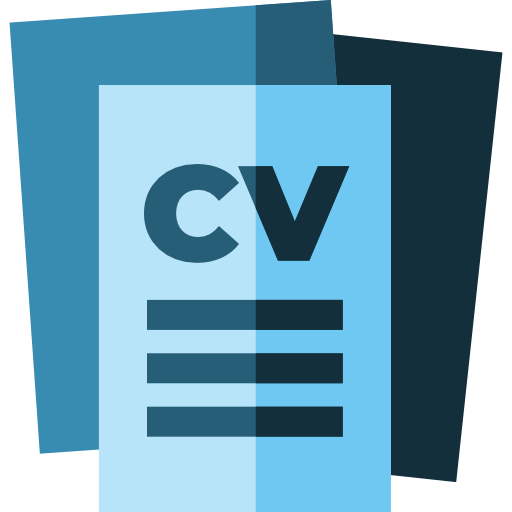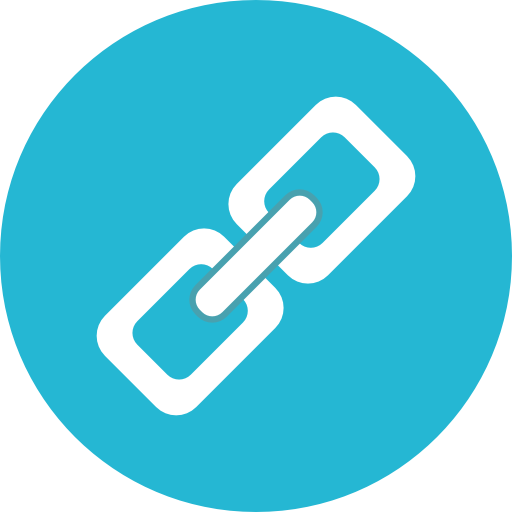دوره جامع WCF
WCF (Windows Communication Foundation) فریمورکی است که توسط مایکروسافت برای ساخت و استقرار برنامههای کاربردی متصل به اینترنت و سرویسگرا توسعه یافته است.WCF توسعهدهندگان را قادر میسازد تا خدمات ایمن، قابل اعتماد و مقیاسپذیر ایجاد کنند که میتوانند در پلتفرمها و پروتکلهای مختلف مانند HTTP، TCP و MSMQ ارتباط برقرار کنند. WCF از الگوهای ارتباطی مختلف، از جمله APIهای RESTful، سرویسهای وب مبتنی بر SOAP، و پیامرسانی دوطرفه بلادرنگ پشتیبانی میکند و آن را برای توسعه برنامههای کاربردی در سطح سازمانی، همهکاره میسازد. یادگیری WCF برای توسعهدهندگان نرمافزار مشتاق، به ویژه کسانی که در محیطهای مایکروسافت کار میکنند، مهم است، زیرا آنها را با مهارتهایی برای ایجاد سرویسهای قوی و قابل همکاری برای سیستمهای توزیع شده مجهز میکند.
یک معلم خصوصی میتواند این فرآیند را با ارائه درسهای ساختاریافته در مورد معماری، پیکربندی و اتصالات WCF، و همچنین راهنمایی فراگیران از طریق پروژههای عملی برای توسعه خدمات دنیای واقعی تسریع کند، و اطمینان حاصل کند که آنها برای نقشهایی در توسعه نرمافزار سازمانی آماده هستند.
Chapter 1: Introduction to WCF
- Lesson 1: What is Windows Communication Foundation (WCF)?
- Lesson 2: History and Evolution of WCF
- Lesson 3: Advantages of WCF Over Other Communication Technologies
- Lesson 4: Installing and Setting Up WCF in Visual Studio
- Lesson 5: Overview of WCF Architecture
Chapter 2: Understanding WCF Services
- Lesson 1: Basic Concepts of WCF Services
- Lesson 2: Creating a Simple WCF Service
- Lesson 3: Hosting a WCF Service in Visual Studio
- Lesson 4: Consuming a WCF Service in a Client Application
- Lesson 5: Debugging and Error Handling in WCF
Chapter 3: WCF Service Contracts
- Lesson 1: What are Service Contracts?
- Lesson 2: Defining and Implementing Service Contracts
- Lesson 3: Working with Operation Contracts
- Lesson 4: Understanding Fault Contracts for Error Handling
- Lesson 5: Data Contracts and Data Member Attributes
Chapter 4: WCF Endpoints and Bindings
- Lesson 1: Introduction to WCF Endpoints
- Lesson 2: Understanding Bindings and Their Types
- Lesson 3: Configuring BasicHttpBinding and WSHttpBinding
- Lesson 4: Configuring NetTcpBinding and NetNamedPipeBinding
- Lesson 5: Choosing the Right Binding for Your Application
Chapter 5: Hosting WCF Services
- Lesson 1: Hosting WCF in IIS (Internet Information Services)
- Lesson 2: Hosting WCF in a Windows Service
- Lesson 3: Hosting WCF in a Console Application
- Lesson 4: Hosting WCF in Windows Process Activation Service (WAS)
- Lesson 5: Self-Hosting vs IIS Hosting: Pros and Cons
Chapter 6: Configuring WCF Services
- Lesson 1: Using app.config and web.config for WCF Configuration
- Lesson 2: Defining Service Behaviors in Configuration Files
- Lesson 3: Configuring Security in WCF Services
- Lesson 4: Setting up Message and Transport Security
- Lesson 5: Performance Optimization through Configuration
Chapter 7: WCF Message Exchange Patterns
- Lesson 1: Request-Reply Communication Model
- Lesson 2: One-Way Messaging in WCF
- Lesson 3: Duplex Communication in WCF
- Lesson 4: Streaming Large Data in WCF
- Lesson 5: Callbacks and Event-Based Communication
Chapter 8: Transactions in WCF
- Lesson 1: Understanding Transactions in WCF
- Lesson 2: Implementing Transactions Using Operation Behavior
- Lesson 3: Configuring TransactionFlow in WCF
- Lesson 4: Handling Transaction Errors and Recovery
- Lesson 5: Best Practices for Transaction Management in WCF
Chapter 9: WCF Security Fundamentals
- Lesson 1: Authentication and Authorization in WCF
- Lesson 2: Implementing Transport Security
- Lesson 3: Implementing Message Security
- Lesson 4: Using Secure Socket Layer (SSL) in WCF
- Lesson 5: Implementing Role-Based Security
Chapter 10: WCF Service Throttling and Performance Optimization
- Lesson 1: Controlling Concurrency in WCF Services
- Lesson 2: Managing Instance Mode (Per Call, Per Session, Singleton)
- Lesson 3: Using Throttling for Performance Improvement
- Lesson 4: Caching Strategies in WCF
- Lesson 5: Load Balancing WCF Services
Chapter 11: Logging and Monitoring WCF Services
- Lesson 1: Enabling WCF Service Tracing and Logging
- Lesson 2: Configuring Diagnostic Logging in WCF
- Lesson 3: Integrating with Event Viewer for Monitoring
- Lesson 4: Performance Profiling and Bottleneck Analysis
- Lesson 5: Debugging WCF Services in Production
Chapter 12: Working with RESTful WCF Services
- Lesson 1: Understanding REST and WCF Integration
- Lesson 2: Creating a RESTful WCF Service
- Lesson 3: Handling HTTP Verbs (GET, POST, PUT, DELETE)
- Lesson 4: Consuming RESTful WCF Services in .NET Clients
- Lesson 5: Securing RESTful WCF Services
Chapter 13: WCF with Windows Workflow Foundation (WF)
- Lesson 1: Introduction to Windows Workflow Foundation (WF)
- Lesson 2: Integrating WCF with WF
- Lesson 3: Creating a Workflow Service with WCF
- Lesson 4: Persisting Workflow State with WCF
- Lesson 5: Debugging and Troubleshooting Workflow Services
Chapter 14: WCF with Microsoft Azure
- Lesson 1: Hosting WCF Services in Azure
- Lesson 2: Using Azure App Services for WCF Hosting
- Lesson 3: Implementing Azure Storage in WCF Applications
- Lesson 4: Using Azure Service Bus with WCF
- Lesson 5: Security Considerations for WCF in the Cloud
Chapter 15: WCF and Interoperability
- Lesson 1: Interoperability Between WCF and Java Services
- Lesson 2: Exposing WCF Services to Non-.NET Clients
- Lesson 3: Using SOAP and JSON in WCF
- Lesson 4: Implementing Cross-Platform Communication
- Lesson 5: Debugging Interoperability Issues
Chapter 16: Migrating from WCF to gRPC or ASP.NET Core Web API
- Lesson 1: Why Consider Migrating from WCF?
- Lesson 2: Key Differences Between WCF and gRPC
- Lesson 3: Converting WCF Services to ASP.NET Core Web API
- Lesson 4: Implementing gRPC as an Alternative to WCF
- Lesson 5: Best Practices for Migration
Chapter 17: Advanced WCF Topics
- Lesson 1: Implementing Custom Message Encoders
- Lesson 2: Writing Custom WCF Behaviors
- Lesson 3: Implementing Custom Bindings
- Lesson 4: Securing Messages with Certificates
- Lesson 5: Future Trends in WCF Development