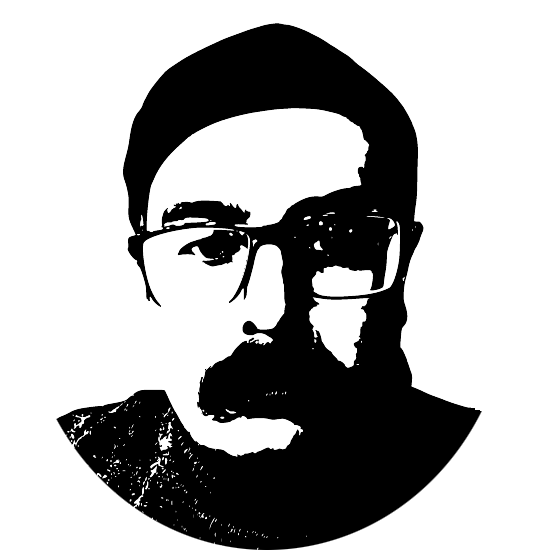Complete Course of Electron Framework
The Electron framework is an open-source platform that allows developers to build cross-platform desktop applications using web technologies like HTML, CSS, and JavaScript.
It combines Node.js for backend functionality and Chromium for rendering the frontend, enabling the creation of feature-rich desktop applications that run seamlessly on Windows, macOS, and Linux.
Learning Electron is important for software developers, especially those interested in building modern desktop apps, as it powers popular applications like Slack, Discord, and Visual Studio Code, making it a highly marketable skill.
A tutor can accelerate this process by providing structured lessons, hands-on coding exercises, and real-world projects, guiding learners through Electron’s architecture, APIs, and best practices, helping them efficiently build scalable, high-performance desktop apps and stand out in the job market.
Chapter 1: Introduction to Electron Framework
- Lesson 1: What is Electron Framework?
- Lesson 2: History and Evolution of Electron
- Lesson 3: Applications and Use Cases of Electron
- Lesson 4: Installing Electron and Setting Up the Development Environment
- Lesson 5: Overview of Electron Project Structure
Chapter 2: Getting Started with Electron
- Lesson 1: Understanding the Main and Renderer Processes
- Lesson 2: Writing and Running Your First Electron App
- Lesson 3: Debugging and Error Handling in Electron
- Lesson 4: Understanding Electron’s Event Loop and IPC Communication
- Lesson 5: Electron App Lifecycle and Best Practices
Chapter 3: Working with Electron APIs
- Lesson 1: Introduction to Electron’s Built-in APIs
- Lesson 2: Using File System and OS Modules
- Lesson 3: Handling System Events and Notifications
- Lesson 4: Power Management and System Preferences
- Lesson 5: Clipboard, Drag-and-Drop, and Shell Integration
Chapter 4: Electron Main Process
- Lesson 1: Understanding and Managing the Main Process
- Lesson 2: Creating and Controlling Browser Windows
- Lesson 3: Process Management and Performance Optimization
- Lesson 4: Using Native Node.js Modules in Main Process
- Lesson 5: Interfacing Main Process with Renderer Process
Chapter 5: Electron Renderer Process
- Lesson 1: Introduction to the Renderer Process
- Lesson 2: Managing Web Content in Electron Apps
- Lesson 3: Implementing Preload Scripts for Security
- Lesson 4: Using DevTools for Debugging Renderer Process
- Lesson 5: Best Practices for Secure and Efficient Renderer Process
Chapter 6: Building User Interfaces in Electron
- Lesson 1: Using HTML, CSS, and JavaScript for UI Design
- Lesson 2: Integrating Frontend Frameworks (React, Vue, Angular)
- Lesson 3: Creating Custom UI Components
- Lesson 4: Handling Forms and User Input
- Lesson 5: Implementing Dark Mode and Theming
Chapter 7: Window Management in Electron
- Lesson 1: Creating and Controlling Multiple Windows
- Lesson 2: Managing Window States (Maximize, Minimize, Fullscreen)
- Lesson 3: Handling Modal Dialogs and Overlays
- Lesson 4: Implementing Window Transparency and Effects
- Lesson 5: Optimizing Memory Usage for Multiple Windows
Chapter 8: Working with Electron Menus
- Lesson 1: Creating Custom Application Menus
- Lesson 2: Context Menus and Dynamic Menu Items
- Lesson 3: Keyboard Shortcuts and Global Hotkeys
- Lesson 4: Integrating System Tray and Dock Menus
- Lesson 5: Advanced Menu Customization with Templates
Chapter 9: File System and Storage
- Lesson 1: Reading and Writing Files in Electron
- Lesson 2: Managing File System Permissions
- Lesson 3: Storing Data Using Local Storage and IndexedDB
- Lesson 4: Using SQLite and LowDB for Local Databases
- Lesson 5: Securely Handling User Data
Chapter 10: Advanced IPC Communication
- Lesson 1: Using ipcMain and ipcRenderer for Inter-Process Communication
- Lesson 2: Implementing Secure IPC Messaging
- Lesson 3: Using Context Isolation for Security
- Lesson 4: Optimizing IPC Performance for Large Data Transfers
- Lesson 5: Best Practices for IPC in Large Applications
Chapter 11: Networking in Electron
- Lesson 1: Making HTTP Requests in Electron Apps
- Lesson 2: WebSockets and Real-Time Communication
- Lesson 3: Handling Authentication and API Security
- Lesson 4: Using Electron with GraphQL and REST APIs
- Lesson 5: Managing Internet Connectivity in Offline Apps
Chapter 12: Working with Notifications
- Lesson 1: Displaying Desktop Notifications
- Lesson 2: Handling Click Events on Notifications
- Lesson 3: Using Native System Notifications (Windows, macOS, Linux)
- Lesson 4: Customizing Notification Styles and Actions
- Lesson 5: Managing Push Notifications with Electron
Chapter 13: Security in Electron Applications
- Lesson 1: Understanding Security Risks in Electron Apps
- Lesson 2: Implementing Content Security Policy (CSP)
- Lesson 3: Using Sandboxing for Renderer Processes
- Lesson 4: Preventing XSS, CSRF, and Other Attacks
- Lesson 5: Best Practices for Secure Electron Development
Chapter 14: Electron and Native Modules
- Lesson 1: Using Node.js Native Modules in Electron
- Lesson 2: Working with Native C++ Add-ons
- Lesson 3: Integrating Electron with Python, Rust, and Go
- Lesson 4: Handling Native Module Compatibility Issues
- Lesson 5: Optimizing Native Module Performance
Chapter 15: Performance Optimization in Electron
- Lesson 1: Analyzing Electron App Performance
- Lesson 2: Reducing Memory and CPU Usage
- Lesson 3: Optimizing Renderer Performance
- Lesson 4: Minimizing Bundle Size and App Load Time
- Lesson 5: Best Practices for High-Performance Electron Apps
Chapter 16: Packaging and Distribution
- Lesson 1: Understanding Electron App Packaging
- Lesson 2: Using Electron Forge, Electron Builder, and Electron Packager
- Lesson 3: Code Signing for macOS and Windows
- Lesson 4: Deploying Electron Apps on Windows, macOS, and Linux
- Lesson 5: Auto-Updates with Electron Updater
Chapter 17: Automating Electron Development
- Lesson 1: Using Webpack and Vite for Electron Apps
- Lesson 2: Automating Builds with CI/CD Pipelines
- Lesson 3: Writing Unit and Integration Tests for Electron
- Lesson 4: Debugging Electron Apps with Chrome DevTools
- Lesson 5: Logging and Error Reporting in Production
Chapter 18: Electron and Cloud Services
- Lesson 1: Integrating Electron with Firebase
- Lesson 2: Using AWS and Azure in Electron Apps
- Lesson 3: Implementing Cloud Storage Solutions
- Lesson 4: Deploying Electron Apps as Web Applications
- Lesson 5: Handling User Authentication with OAuth and JWT
Chapter 19: Future Trends and New Features
- Lesson 1: Recent Updates and New Features in Electron
- Lesson 2: Future Roadmap of Electron Framework
- Lesson 3: WebAssembly and Electron Integration
- Lesson 4: Using AI and Machine Learning in Electron Apps
- Lesson 5: The Future of Cross-Platform Desktop Development