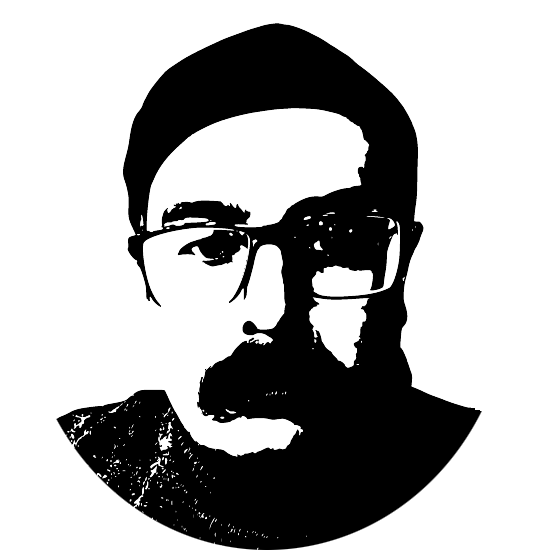Chapter 1: Introduction to PowerShell
- Lesson 1: What is PowerShell?
- Lesson 2: History and Evolution of PowerShell
- Lesson 3: PowerShell Editions: Windows PowerShell vs PowerShell Core
- Lesson 4: Use Cases and Applications of PowerShell
- Lesson 5: Setting Up the PowerShell Environment
- Lesson 6: Writing and Executing Your First PowerShell Script
- Lesson 7: Exploring the PowerShell Command Line Interface (CLI)
- Lesson 8: Navigating the PowerShell Integrated Scripting Environment (ISE) and VS Code
Chapter 2: PowerShell Basics
- Lesson 1: Introduction to Cmdlets
- Lesson 2: Using Aliases for Common Commands
- Lesson 3: Understanding Parameters and Arguments
- Lesson 4: PowerShell Providers and Drives
- Lesson 5: Basic Input and Output
- Lesson 6: Formatting Output (Format-Table, Format-List)
- Lesson 7: Working with Help and Get-Help
Chapter 3: Variables, Data Types, and Objects
- Lesson 1: What are Variables in PowerShell?
- Lesson 2: Declaring and Assigning Variables
- Lesson 3: Data Types: Strings, Numbers, Arrays, HashTables, etc.
- Lesson 4: Working with PowerShell Objects
- Lesson 5: Exploring Properties and Methods of Objects
- Lesson 6: Type Conversion and Casting
Chapter 4: Control Structures
- Lesson 1: Introduction to Control Flow
- Lesson 2: Conditional Statements: if, elseif, else
- Lesson 3: Loops: for, foreach, while, do-while
- Lesson 4: The switch Statement
- Lesson 5: Break, Continue, and Exit Statements
Chapter 5: PowerShell Functions
- Lesson 1: Introduction to Functions
- Lesson 2: Writing and Invoking Functions
- Lesson 3: Parameters: Mandatory, Default, and Named
- Lesson 4: Returning Values
- Lesson 5: Advanced Functions (Cmdlet Binding)
- Lesson 6: Writing Reusable and Modular Functions
Chapter 6: Working with Files and Directories
- Lesson 1: Creating, Reading, and Writing Files
- Lesson 2: Managing File and Directory Paths
- Lesson 3: Copying, Moving, and Deleting Files
- Lesson 4: Using Filters and Wildcards for File Operations
- Lesson 5: Automating File Management Tasks
Chapter 7: PowerShell Pipelines
- Lesson 1: Introduction to the Pipeline Concept
- Lesson 2: Passing Objects Through the Pipeline
- Lesson 3: Filtering Data with Where-Object
- Lesson 4: Transforming Data with Select-Object
- Lesson 5: Sorting and Grouping Data
Chapter 8: Error Handling
- Lesson 1: Introduction to Error Handling in PowerShell
- Lesson 2: Using try, catch, and finally Blocks
- Lesson 3: Throwing Exceptions
- Lesson 4: Debugging Scripts with Write-Debug
Chapter 1: Advanced Scripting Techniques
- Lesson 1: Script Blocks and PowerShell Expressions
- Lesson 2: Working with Background Jobs
- Lesson 3: Using Scheduled Jobs
- Lesson 4: Writing Advanced Scripts with Dynamic Parameters
- Lesson 5: Script Signing and Execution Policies
Chapter 2: PowerShell Remoting
- Lesson 1: Introduction to Remoting
- Lesson 2: Enabling and Configuring PowerShell Remoting
- Lesson 3: Using Invoke-Command for Remote Execution
- Lesson 4: Managing Remote Sessions
- Lesson 5: Security Best Practices for Remoting
Chapter 3: PowerShell Modules
- Lesson 1: What are Modules in PowerShell?
- Lesson 2: Installing and Importing Modules
- Lesson 3: Writing Custom Modules
- Lesson 4: Using the PowerShell Gallery
Chapter 4: Working with APIs and REST Services
- Lesson 1: Introduction to Web Requests in PowerShell
- Lesson 2: Using Invoke-RestMethod
- Lesson 3: Parsing JSON and XML Data
- Lesson 4: Automating API Calls
Chapter 5: Object-Oriented Scripting
- Lesson 1: Creating and Using Custom Classes
- Lesson 2: Object Inheritance and Polymorphism in PowerShell
- Lesson 3: Advanced Object Manipulation
Chapter 6: Working with Databases
- Lesson 1: Connecting to SQL Databases
- Lesson 2: Running SQL Queries from PowerShell
- Lesson 3: Exporting and Importing Data
Chapter 7: Automation and Task Scheduling
- Lesson 1: Automating Repetitive Tasks
- Lesson 2: Creating Scheduled Tasks with PowerShell
- Lesson 3: Managing Windows Task Scheduler
Chapter 8: PowerShell Desired State Configuration (DSC)
- Lesson 1: Introduction to DSC
- Lesson 2: Writing DSC Configurations
- Lesson 3: Applying DSC Configurations
- Lesson 4: Monitoring and Troubleshooting DSC
Chapter 9: Performance Optimization
- Lesson 1: Profiling PowerShell Scripts
- Lesson 2: Best Practices for Optimizing Performance
- Lesson 3: Handling Large Data Sets
Chapter 10: Security and Encryption
- Lesson 1: Introduction to Security in PowerShell
- Lesson 2: Using Secure Strings
- Lesson 3: Encrypting and Decrypting Data
- Lesson 4: Managing Credentials Securely
Chapter 11: Modern Features in PowerShell
- Lesson 1: New Cmdlets and Enhancements in Recent Releases
- Lesson 2: Working with Cross-Platform PowerShell
- Lesson 3: Using Predictive IntelliSense and AI Integration
- Lesson 4: Exploring PowerShell in Cloud Environments (Azure, AWS, etc.)
Chapter 12: Testing and Debugging
- Lesson 1: Using Pester for Unit Testing
- Lesson 2: Writing Test Cases for Scripts and Functions
- Lesson 3: Debugging Tools in Visual Studio Code
- Lesson 4: Handling Edge Cases and Improving Reliability